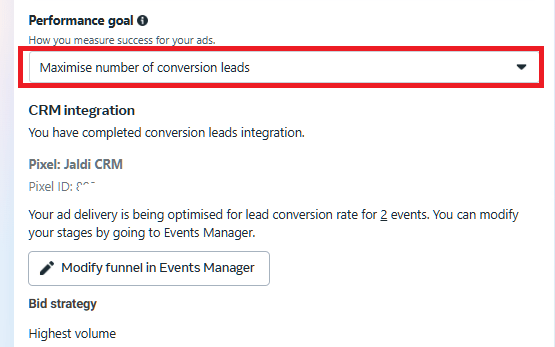Meta CRM Events
What are CRM Events?
CRM Events let you send updates from Jaldi—like when a lead is contacted, qualified, or closed—back to Meta using the Conversions API (CAPI). This helps Meta understand which leads actually turn into meaningful outcomes, not just who submitted a form.
It bridges the gap between what happens on Facebook and what happens inside your CRM, giving Meta better data to work with.
Note: This feature only works with Lead Generation Ads (i.e., native Facebook or Instagram forms).
Why should you enable it?
Integrating CRM Events can significantly improve your ad performance and reporting:
Smarter targeting
Meta can learn from your CRM data to show your ads to people more likely to become real customers.
Lower cost per lead
By optimizing based on outcomes—not just form fills—Meta helps you get better results from your budget.
Clearer performance insights
You’ll see which campaigns are bringing in high-quality leads, so you can focus on what’s working.
Who can use this feature?
Your business might benefit from conversion leads if you…
- Use Facebook/Instagram native lead ads (instant forms)
- Generate at least 200 leads per month
- Can upload data at least once per day
- Have a stage that you want to optimise for that occurs within 28 days of leads being generated
- Have a stage that you want to optimise for that has a conversion rate between 1% and 40%
What to expect?
When you integrate Meta’s Conversions API with Jaldi, the process involves three key phases. Each phase has its own set of actions, timelines, and expectations. It’s important to understand these stages to make sure you’re clear on what to expect during setup, how long things will take, and what happens in the background.
Here’s a breakdown of the three phases, along with a timeline of what you’ll need to do and how Meta will optimize your lead generation efforts.
| Phase | What You Do | What Meta Does | Duration |
|---|---|---|---|
| 1. Connect CAPI | Link ad account on Jaldi to a dataset on Meta | Starts receiving CRM signals | ~7 days |
| 2. Funnel & Learning | Configure conversion events | Analyzes and learns from data | ~3–4 weeks |
| 3. Optimise Campaigns | Enable “Conversion Leads” goal in ads | Runs optimized campaigns | Ongoing |
Phase 1. Steps to connect Conversion API
Assumption: You have already integrated your Meta Account (Ad Account) with Jaldi. If your Meta Account is not yet integrated, please follow the steps in the article to connect your Meta with Jaldi first.
- Go to https://business.facebook.com/ and Events Manager.
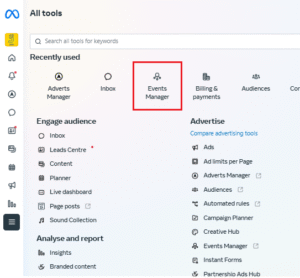
2. From top right, make sure to select the correct Ad Account
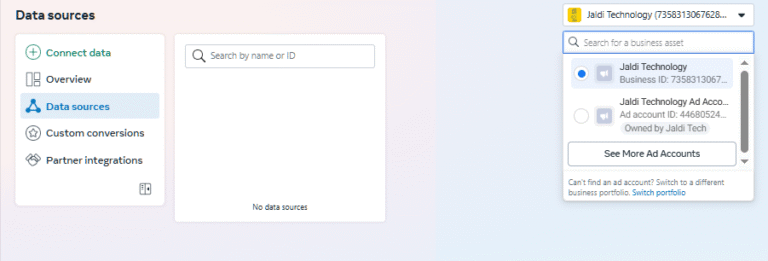
3. Once the correct Ad Account is selected you will be able view all datasets that the ad account has access to.
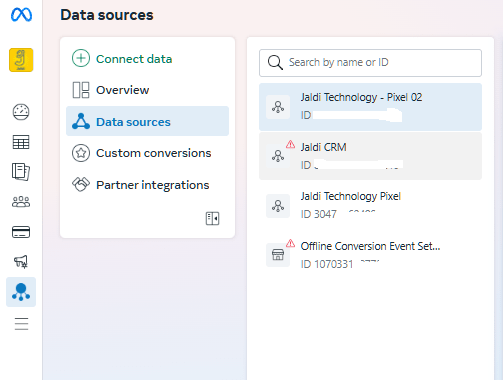
4. Now, click on Connect Data, then CRM and Next.
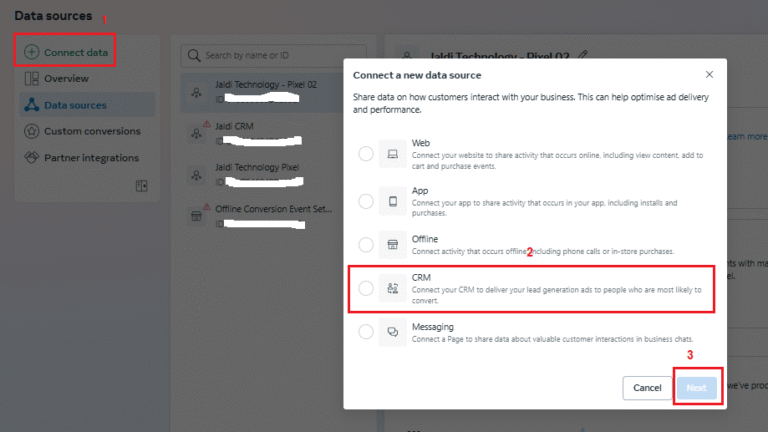
5. Tap on Next on the next page too.
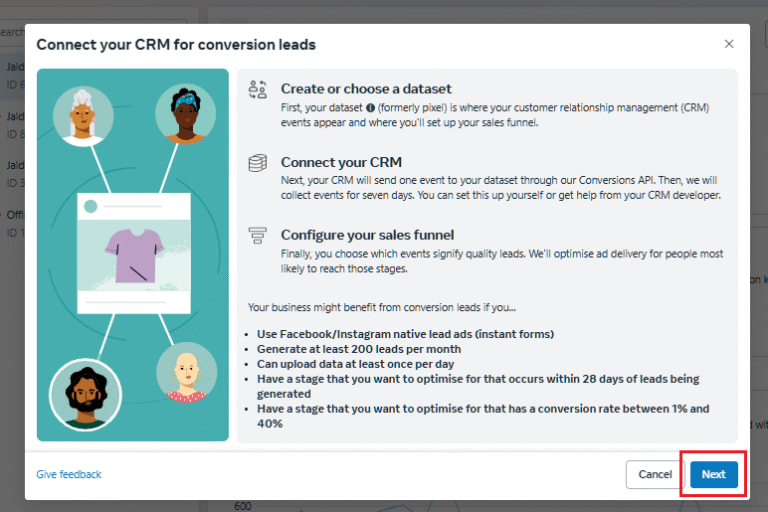
6. Select the dataset where you want to recieve the events and tap on Next.
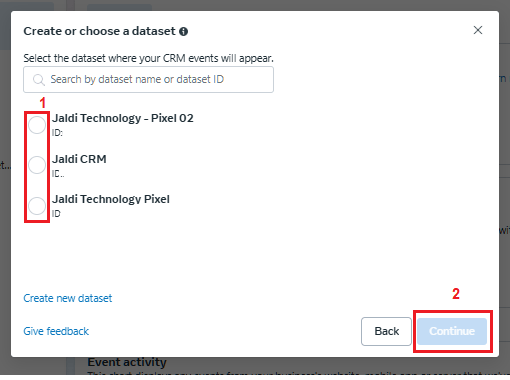
7. Click on Connect Manually, and then next
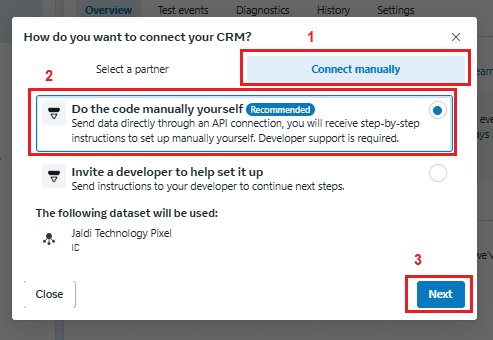
8. A new window will open up. Upon going to point 3, it will give you an option to Generate Access Token. Click on it and copy the access token generated.
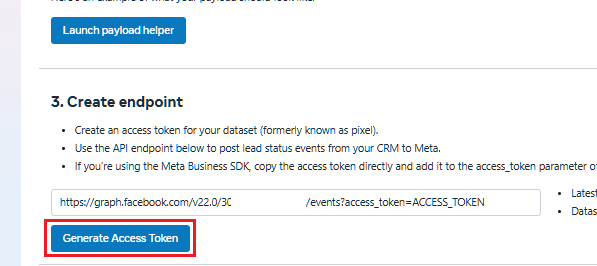
9. Once the access token is generated, on Jaldi, go to Settings → Integrations (link). You will find the option to Integrate conversion API with the ad account.
Note: All events related to leads associated with this Ad Account will be sent to the dataset integrated with the Ad Account.
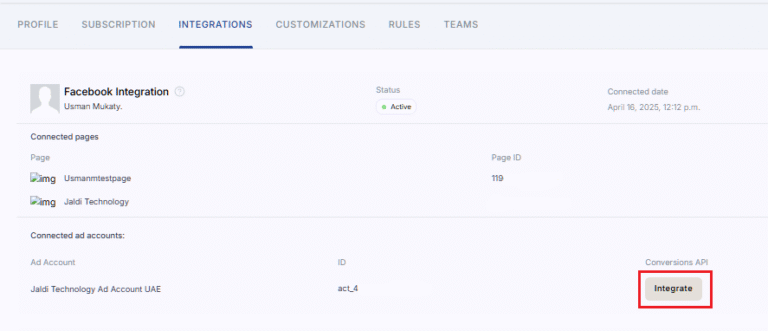
10. Select the data set where you want the events to be sent, paste the access token copied from Meta and hit save.
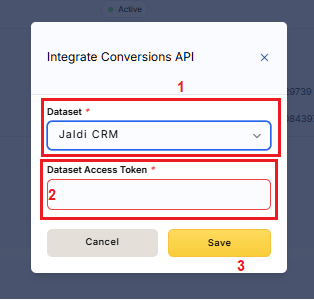
Your dataset is now successfully integrated with Jaldi. You will start getting CRM events on Meta from this point forward. Phase 1 will complete after 7 days of events being recieved at Meta.
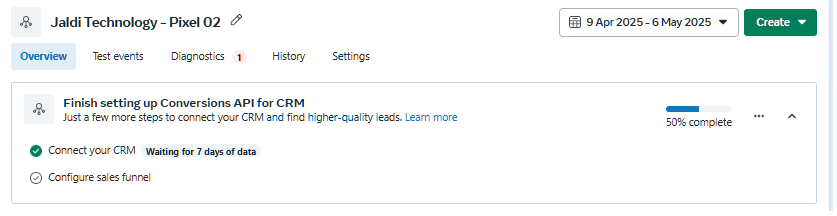
Phase 2: Configure Sales Funnel
Once 7 days of data is recieved, go back to Events Manager → Data Set where events were being sent → Overview and find the option to configure Sales Funnel
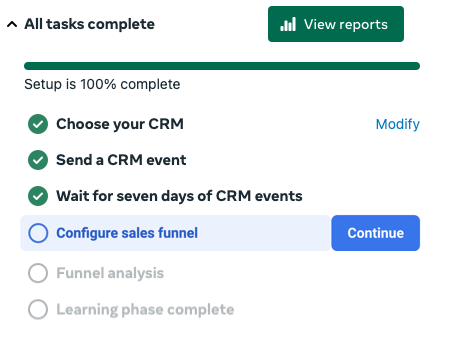
- Click on configure Sales Funnel. All events that are supposed to be positive statuses. add them to postive stages. Move the rest to Other Stanges and tap on Use Funnel.
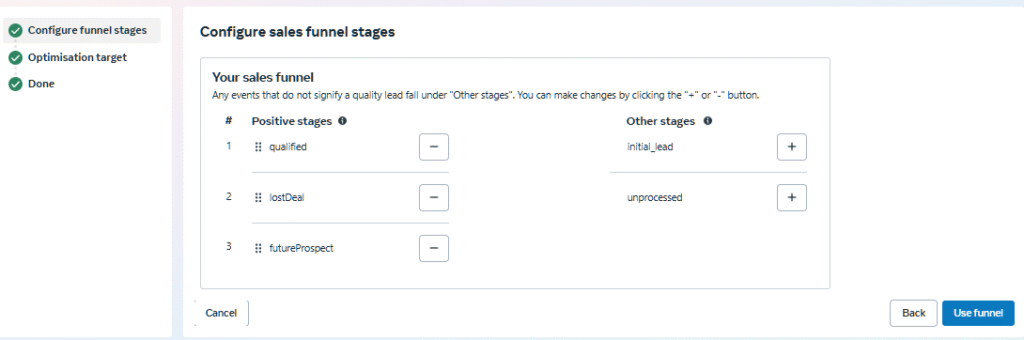
Once completed, Meta will begin analyzing your CRM data and enter a 2–4 week learning phase to improve ad performance.
Important: Do not switch to another Pixel after completing this step. Changing Pixels will restart the integration and delay optimization.
Phase 2: Configure Sales Funnel
Once learning phase is complete, you will have an option to choose “Maximum Number of Conversion leads as a performace goal and use the conversion events to optimize the campaigns being run on Meta.